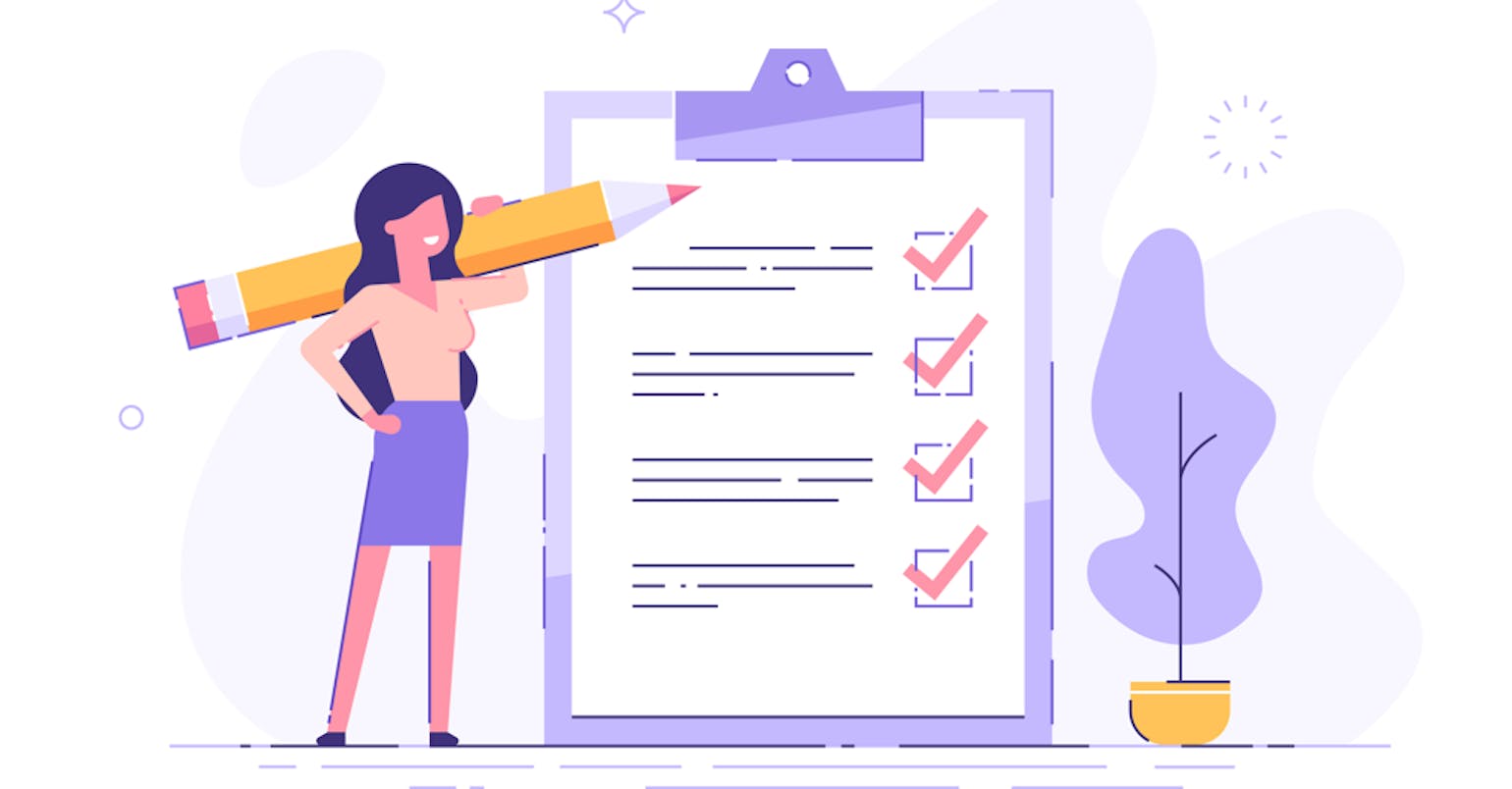
At the time of launching an app/game, it's easy to feel overwhelmed with all of what needs to be done and how it needs to be done. Preparing the listing of an app is not an easy thing to do if you don't know how things work for each store, their specificities and their requirements. However, ASO is crucial as there is more and more competition on the stores and you need to find a way to make your app/game stand out.
If you're feeling a bit lost about how to do so, check out our ultimate 2020 ASO checklist and you won't miss a single thing. But first, let's make sure we master the basics.
A quick ASO summary
App Store Optimization, which acronym is ASO and is sometimes called App Store SEO, is the process of optimizing an app or a mobile game with the goal to make it as visible as possible on the app stores when users are searching (Search) and when they are browsing (Explore). It also aims at increasing the traffic to the app/game listing and improve the conversion rate to maximize organic downloads.

ASO enables to bring high-quality users to an app/game investing less in UA (User Acquisition) - it is the base of any Mobile Growth strategy.
In short, this is how we can recap: ASO = traffic + conversion.
To be able to succeed in ASO, you need to fully understand the stores and how they work, to define the users that your app/game is targeting and the most relevant keywords that they are using to find/discover new apps.
Keep in mind that it is an ever-changing process and that it is important to make your app/game visible in Search AND in Explore / Browse (Similar Apps, Featured, Top Charts).
The 2020 ASO checklist
Let’s dive right into it and review each step to follow when it comes to optimizing a mobile app/game. Ready? 🚀
√ App icon
The app icon is one of the first elements that users see when they are searching/browsing the stores. For this reason, it is more than important to optimize it and make it attractive and relevant. Indeed, it has a big impact on the Conversion Rate to visit (and to download!).
Here are the most important tips to keep in mind when working on the icon:
- Follow the brand's guidelines in term of visuals - the icon should convey the target image of the brand

- Think about the background (clear / dark mode) and make it stand out on every background possible
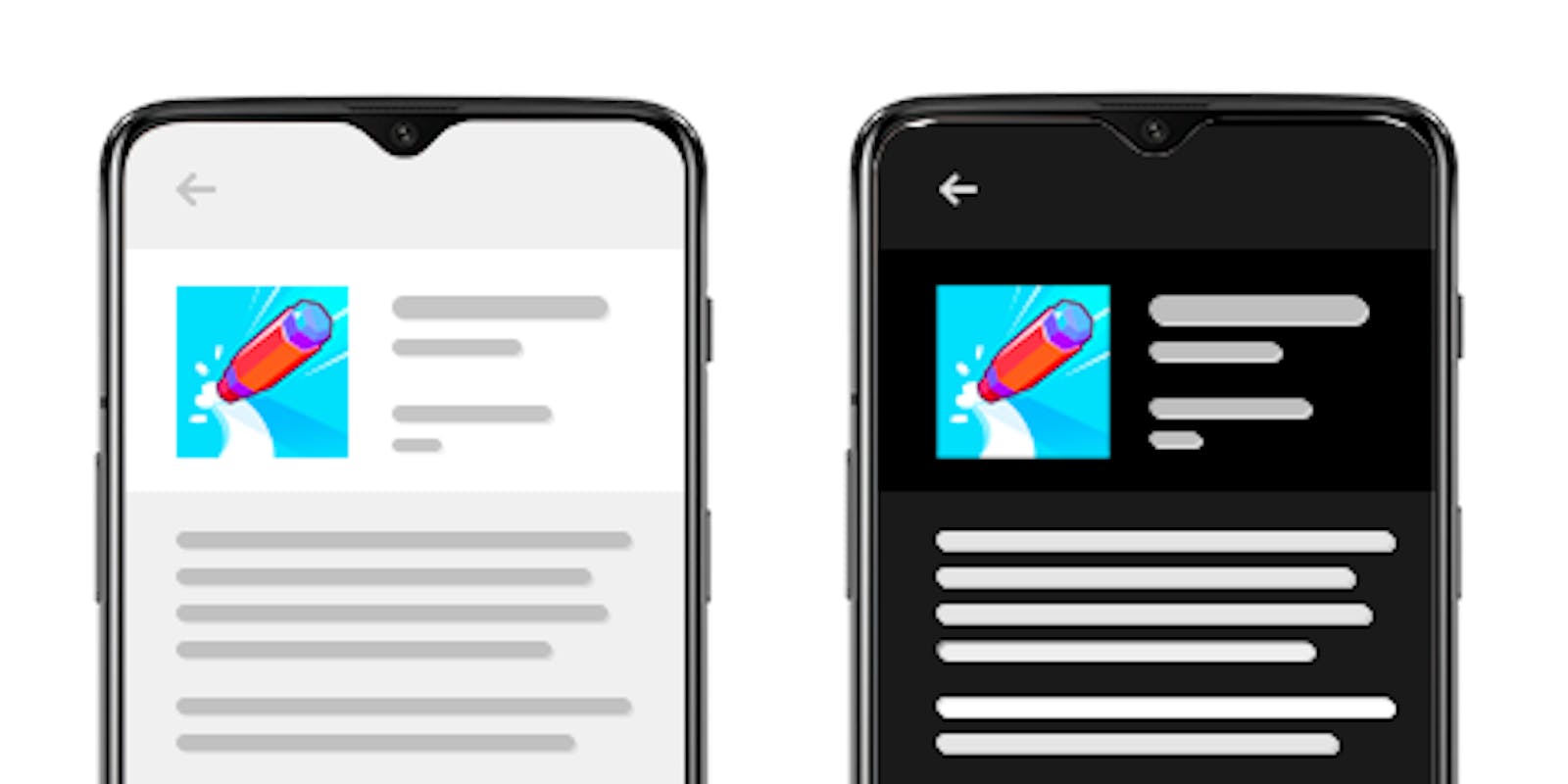
- Work on the app's visibility in the Similar Apps Cards (only for Google Play) and create a similar icon to the the leading competitors on the market
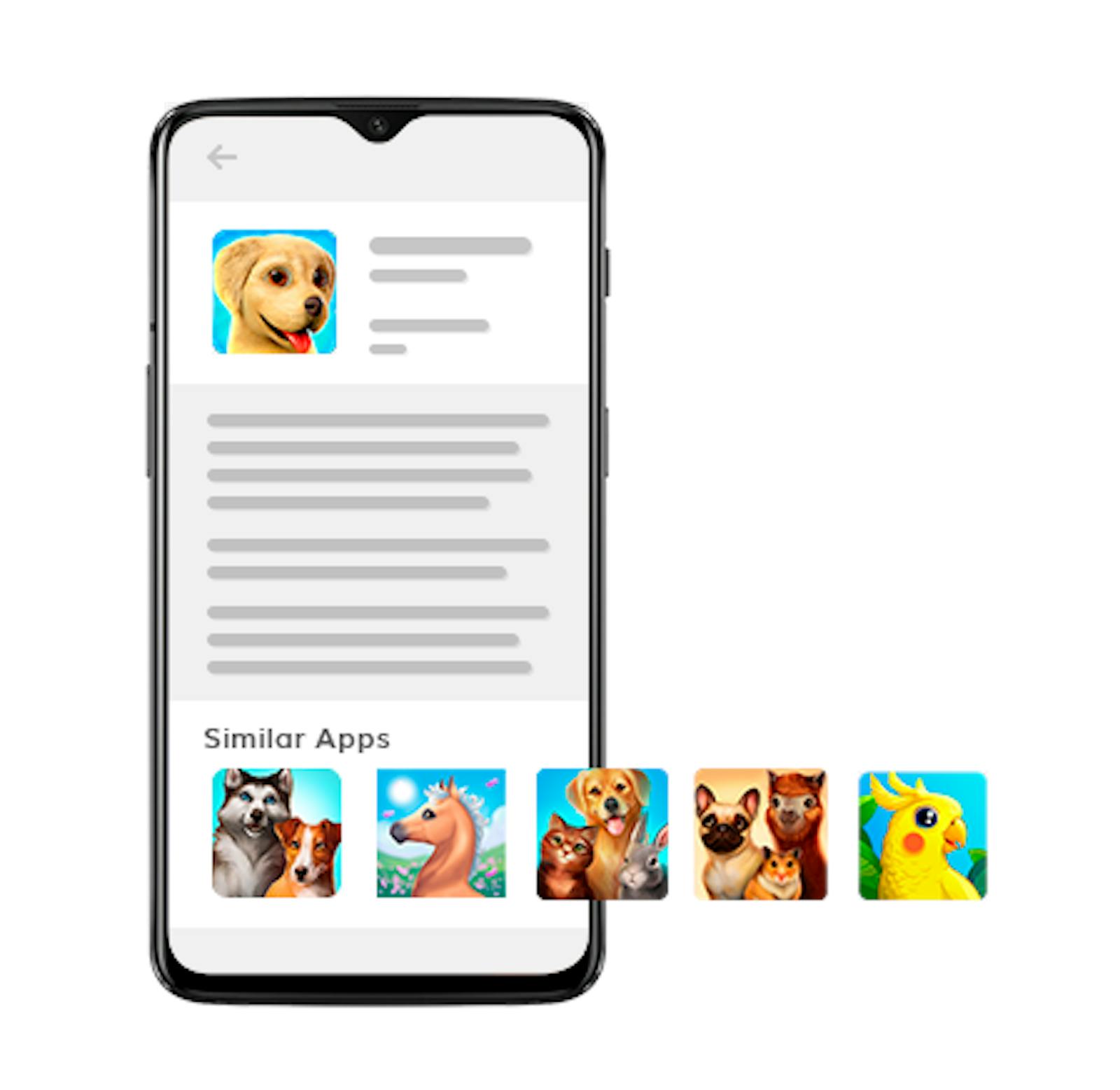
... and so much more that we could write a whole article on it! 😉
Read more: App Icon: 17 Ultimate Tips to Improve It + Tools to Create It
√ Title / App Name
The Title (Google Play - up to 50 characters) / App Name (App Store - up to 30 characters) is another element that users will first see. So, basically, the idea is the same: make a great impression on the user with a great title. It also has a huge impact on ranking and should contain major keywords. So, what are the keys to creating an amazing title?
You need to make sure that it is:
- Straightforward - users should understand what the app is about when reading it
- Memorable - the name should be easy to remember and have a good recognition
- Translated - make sure that the name of the app is also translated when localizing it
If the app is a multinational leader, the process is easy - the app name can just be the brand (eg. Nike, Ikea, Starbucks). For small apps, on the other hand, things do not work that way. In that case, we recommend to put the name of the app, and add some keywords according to the remaining characters available (eg. Title / App Name = Name + keyword 1 + keyword 2).

√ Short description / Subtitle
Next step: create a sensational short description (Google Play - up to 50 characters) / subtitle (App Store - up to 30 characters). This field is indexable, which means that this is a space where you should use keywords you want the app / game to rank for.
This fields affects:
- Search - this is one of the most important on-metadata factors. Make sure you make the most out of the limited space (especially on the App Store) and add strategic keywords.
- Conversion Rate - do not focus only on keywords. It also needs to be readable and attractive to make users want to download the app / game - share its virtues and its values. You can add an emoji there to make it more visual.
Here, the challenge is to find the perfect balance between introducing keywords and providing clear and catchy content.
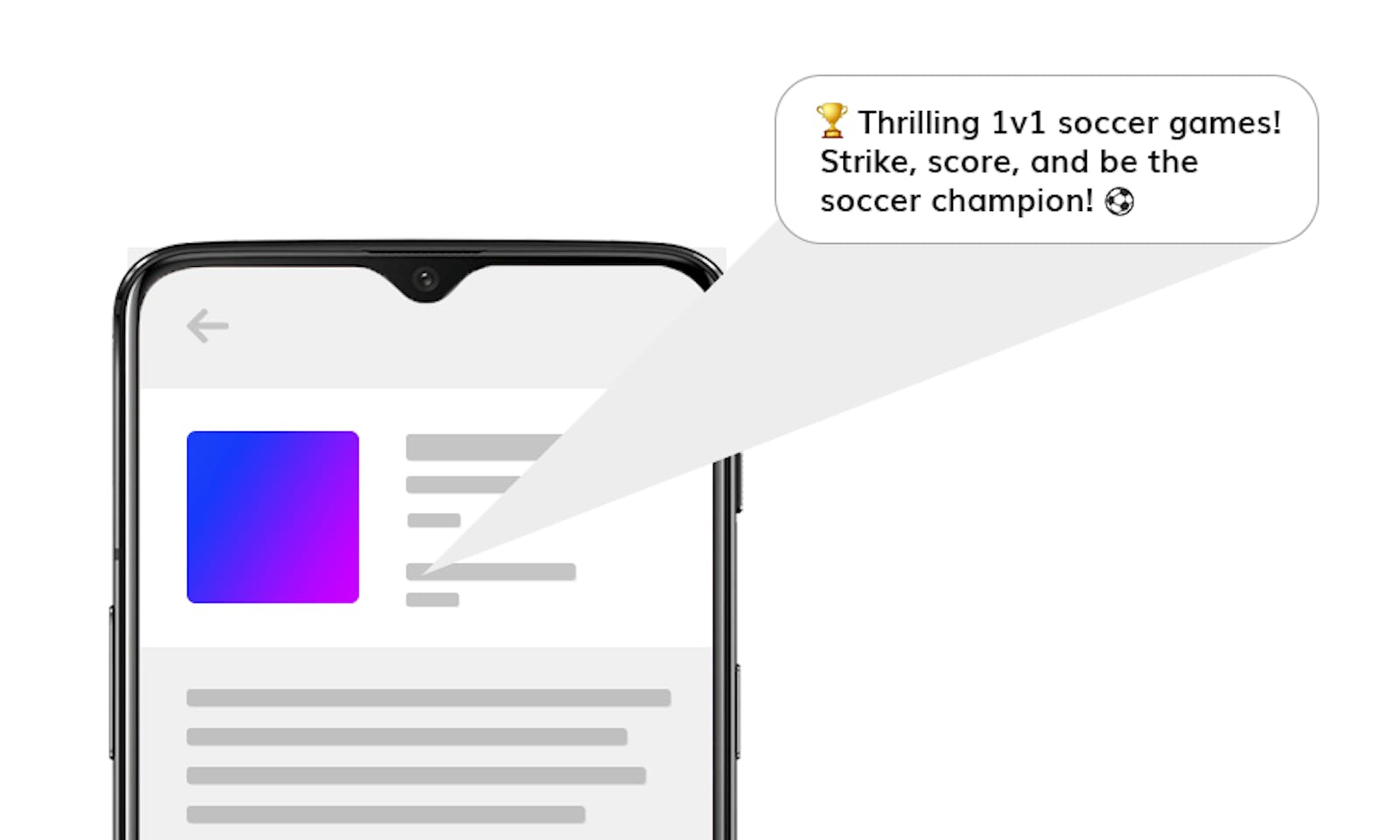
√ Description
Moving on to the next field, it’s time to focus on the description of your app / game (4.000 characters for both stores). What is key here? Well, it definitely depends on which store you are working on.
- Google Play Store - this field has an impact both on Search and on Conversion Rate. Again, just like for the short description, you need to find a balance between making it searchable (with keywords + keywords combinations, the most important ones in the 5 first lines) and actionable (well-structured, organized, making the user want to know more and downloads).
- Apple App Store - this field can only be changed when doing an update. It is not indexable, but it does have an impact on SEO and on Conversion Rate. This means that you won’t have to focus on keywords, but that you should make it actionable. The first sentences should be the more catchy and attractive ones as the rest of the content will only be seen if the user clicks on “read more”.
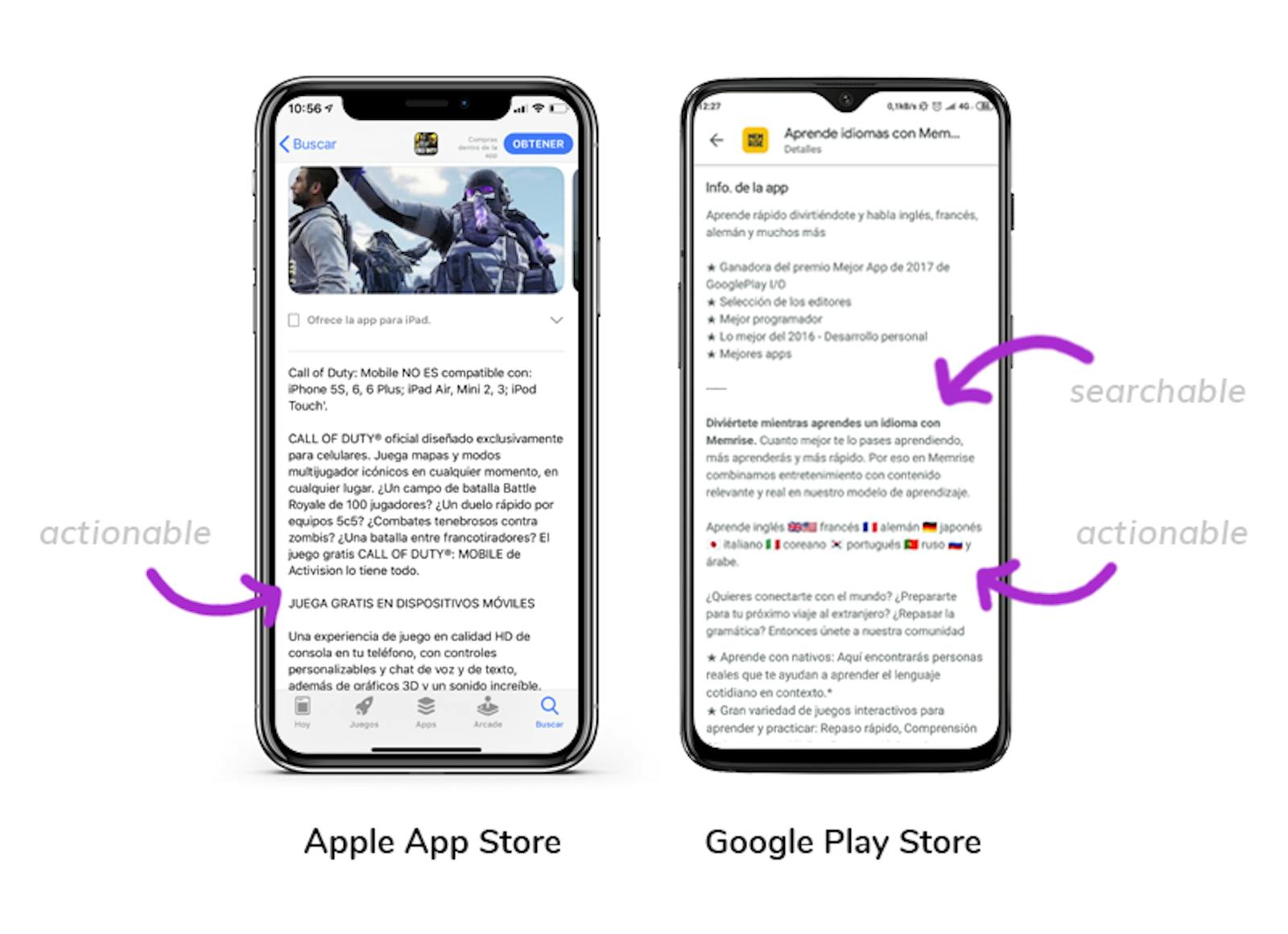
√ Screenshots + videos
Another important field you need to add to your checklist is the screenshots and videos section. Screenshots are very important for Conversion Rate to download: when a user is visiting the listing of an app, he’ll have a look around and see for sure the first 2 screenshots if they are vertical and the first one if they are horizontal, so these are the most important ones.
When checking on all the elements of your app, make sure that they are relevant - displaying the real features of the apps, catchy - making the user want to know more and download the app, and have quality design - the more professional they look, the more the whole app will do so.
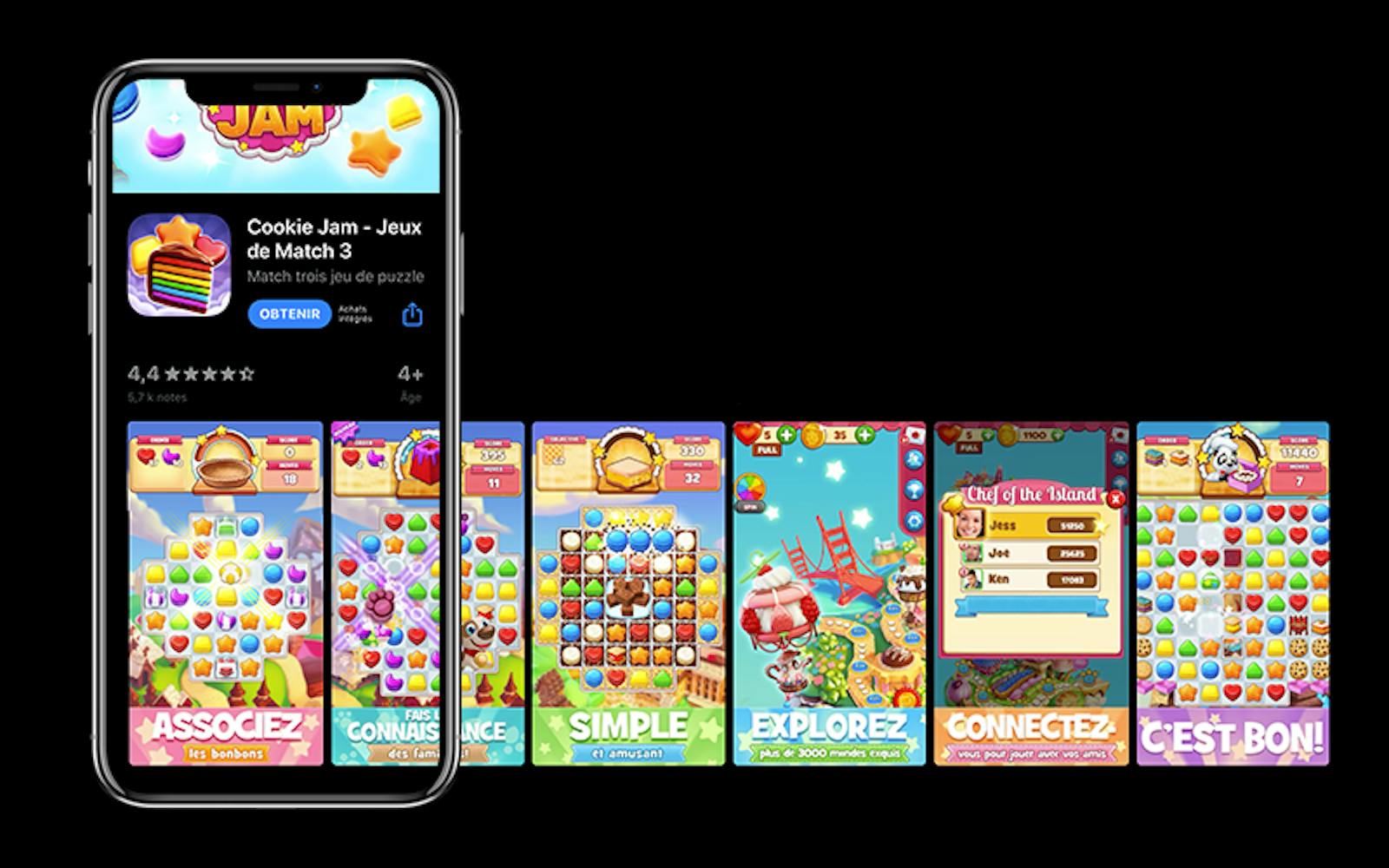
If you also have a preview video (which is highly recommended for games), it should respect the same criteria and, most of all, be consistent with what the app is about. Showing gameplay for games is the most effective content for preview video.
√ Promotional text (Apple App Store only)
Next item on you checklist: promotional text (only if you're optimizing for the Apple App Store only). What is the promotional text about?
As its name indicates, the idea here is to promote your app using a maximum of 170 characters - you need to make it short and impactful! This field is not rankable so you don't need to worry about keywords here. You can just focus on making it catchy enough to make users want to download the app / game.
√ Keywords field (Apple App Store only)
Next step: let's move on to the keywords field and make sure that it is fully optimized as it is a quite important field to make your app searchable on the Apple App Store.
There, you'll have 100 characters to add keywords - make the most out of it by following these simple rules:
- No need to add singular AND plural forms of a same work - adding it in singular is enough
- Separate keywords with a coma and no space
- Do not add any keywords already present in the app name (they already have the biggest weight)
Apple's algorithm will “make this mixes” itself and create keywords combinations for your app / game to rank. As the description field is not indexable for the App Store, this is important that you make sure that the keywords field is 100% optimized.
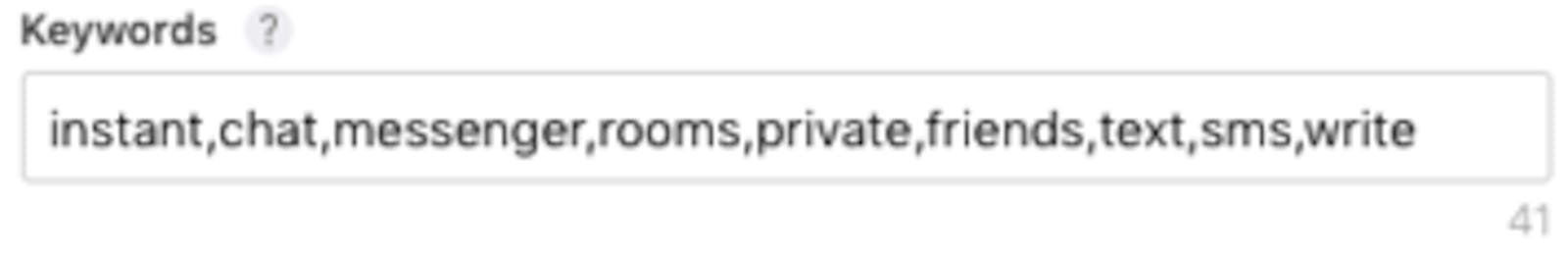
√ Developer name (Google Play Store only)
Moving on to the Google Play Store, one field that you will have to work on is the developer name. Why is that, you might wonder? Well, it actually has an impact on search ranking on the Play Store, which is not the case on the App Store. Here’s what you should take into consideration when working on the developer name:
- You have up to 50 characters to use in that field - if free space remains after writing your developer name, add one or two keywords to make the most out of the whole field (eg. Developer name = name + keyword 1 + keyword 2, like in the picture right below)
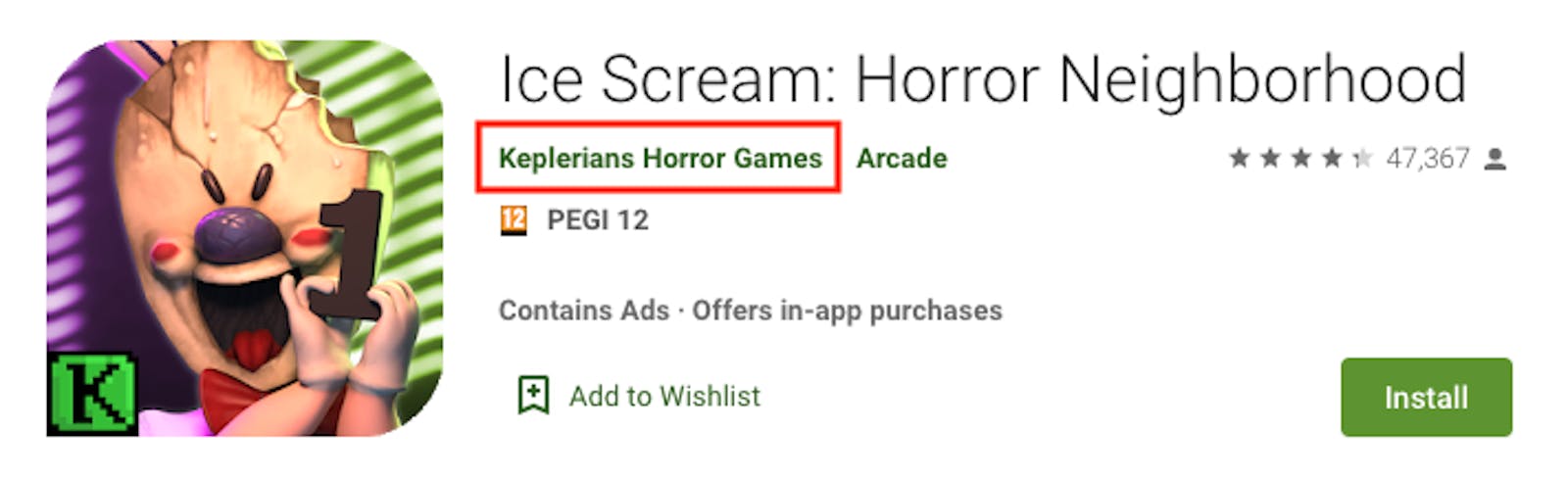
- Google keeps a record of the developer name history - if an app / game has a coherent and positive developer name history will rank higher in Google Play Search, so make sure you are always using a coherent and in-line developer name.
√ URL (Google Play Store only)
Google Play Store grants importance to apps and games URL, so you should add it to your checklist when getting your app ready to be launched. Be careful as once the app is released, you won’t be able to change it anymore. What should you focus on when creating it?
- As URL is a field that has an impact on search, you should add some keywords there. You don’t believe it works? Check out this article and find out how Super Mario Run ranked for a completely unexpected keyword... 😱
- It won’t work alone, as ASO = on-metadata + off-metadata - but if the app / game benefits from a boost of downloads, it could do some miracles!
√ Listing localization
Finally, last but not least, when you have your store listing ready, you need to make sure that your are localizing it in the most countries possible. However, be careful and make sure that you provide each of the localizations with a proper translated & adapted content so that it fits the country’s customs.
There’s more!
No, the ASO checklist is not done here. When you’ve made sure you checked each of the items mentioned earlier, the app on-metadata factors should be fully optimized - BUT! there are some other stuff you need to pay attention to. Let’s check them together.
√ Tracking competitors
Tracking competition is crucial for an app or a game. It is very important to always be aware of what competitors are doing, what changes they are implementing to their app(s) and their store listing, how they are doing in terms of visibility (keywords, top charts, featured, similar apps, etc.) and installs (you can do that with TheTool’s Spy Downloads 😉)...
Everything you can get data about. By doing so, you can see which of the competitors are doing best, which are not and analyze similarities between successful apps as well as the ones between unsuccessful apps to conclude what you should do and what you shouldn’t.
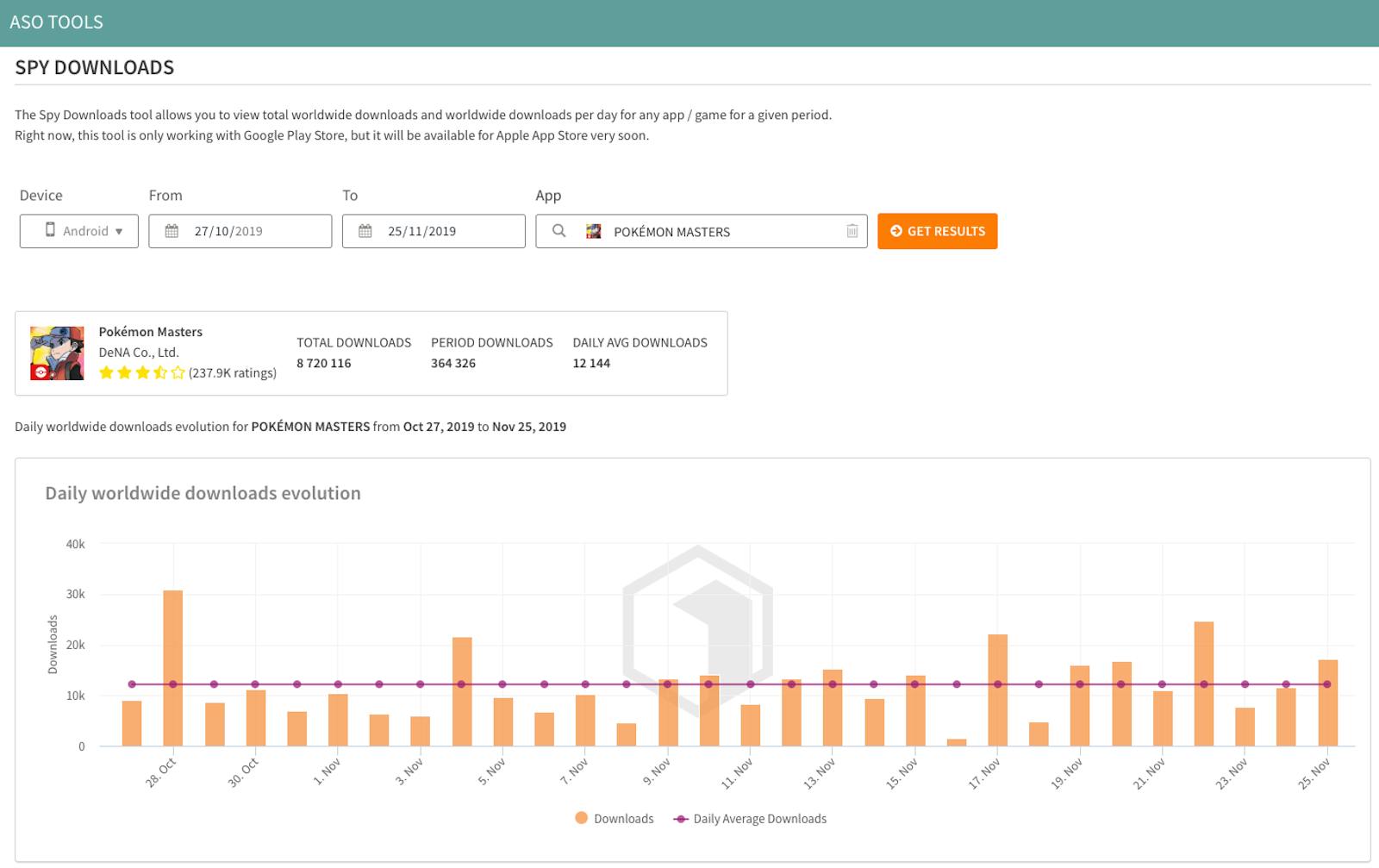
💡 Build up a table with your app + its main competitors and all the categories you want to analyze (app + app listing + KPIs) and fill it on a regular basis (the best would be every week) to see evolution.
√ Checking ASO KPIs / metrics
As mentioned right before with competitors, studying your app’s metrics is necessary to your ASO checklist. If you don’t check metrics, all the ASO efforts mentioned earlier in the checklist would be completely useless. Keeping track of every change / update and analyzing their effect on your KPIs is what will enable you to identify successful practices.
Here are all the ASO metrics you need to keep an eye on:
- Visibility KPIs:
undefinedundefinedundefinedundefined
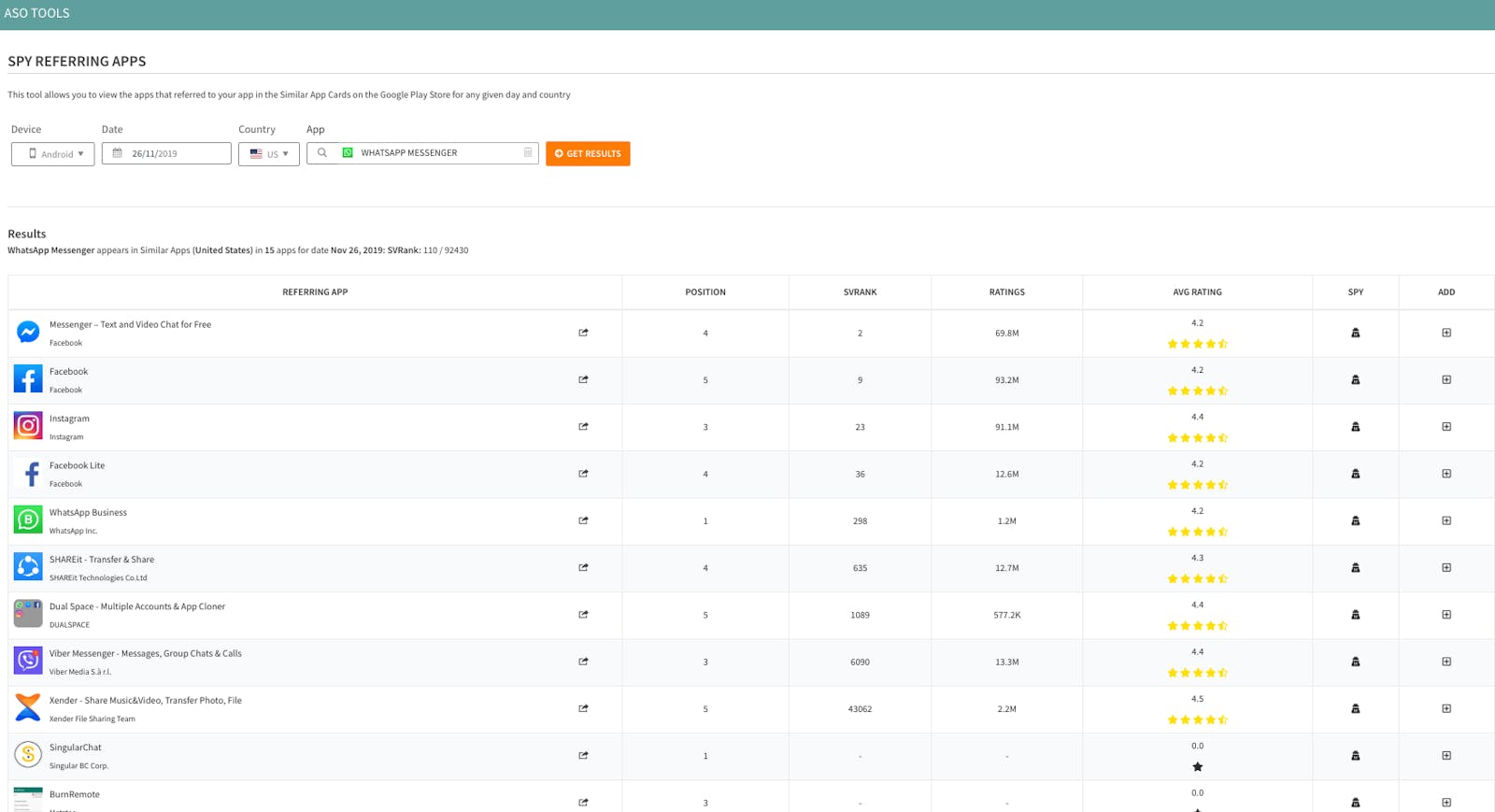
- Mobile Growth KPIs:
undefinedundefined - Conversion Rate KPIs:
undefinedundefined - User feedback KPIs:
undefined
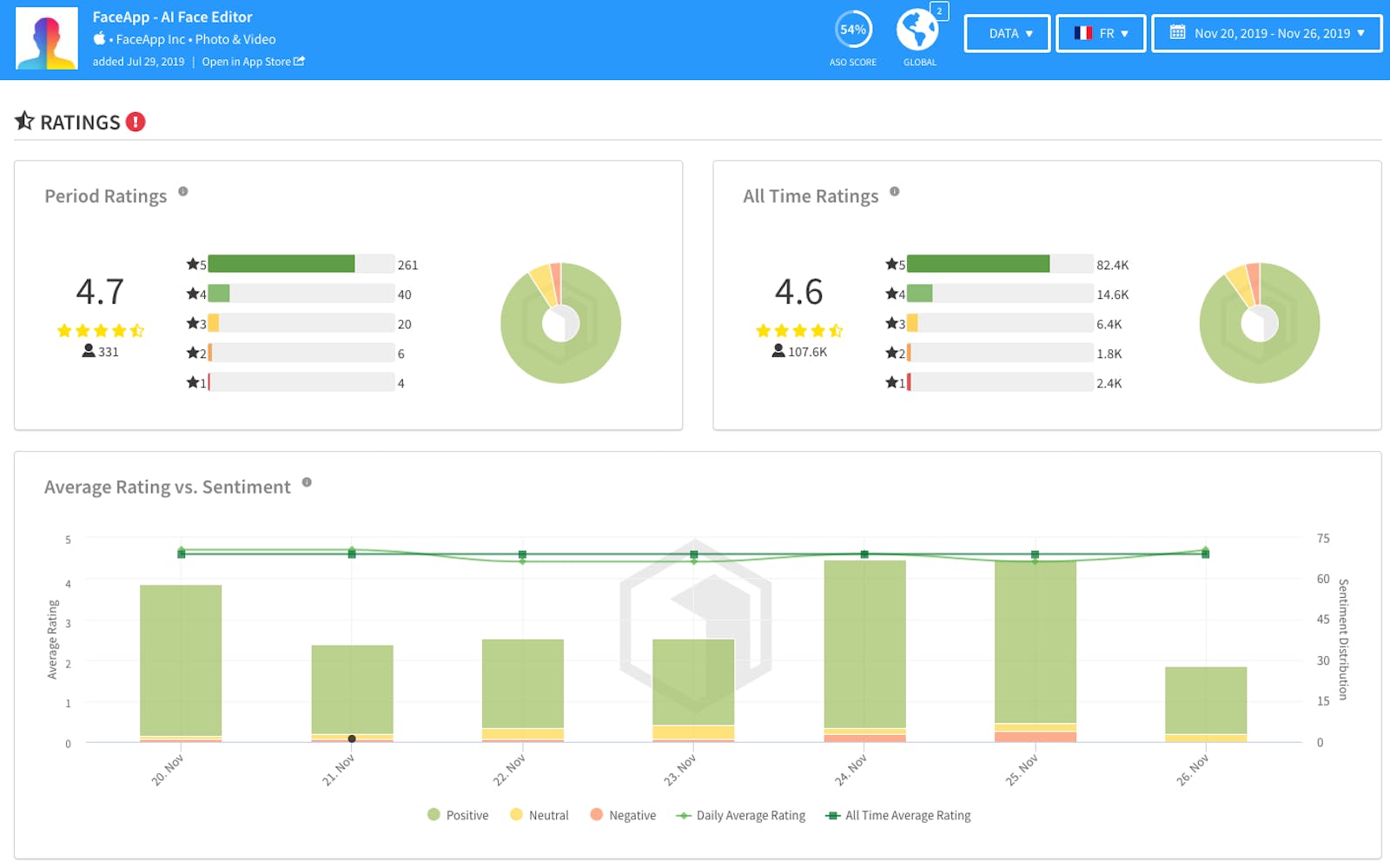
- Revenue:
undefinedundefined
💡 These KPIs could be a base for your competition tracking table - obviously you won’t be able to fill in all the data for your competitors but there are more and more data you can spy on your competitors that it will still give you a great overview!
√ A/B testing
A / B testing goes along with the 2 last elements mentioned. After studying your app’s KPIs, competitors’ updates and KPI’s evolution, and compared them, you have identified changes you can apply to your app. However, you’ll never get a 100% clear result and you will always have to try different options as every app is different.
What you should do then is to proceed to A / B testing. It is a great way to find out what is really adapted to your app / game and to have a clear insight on what is working and what is not working much.
💡 Google Play Console has its own A / B testing platform, so you can do it directly from there. It is not the case for Apple Connect, for which you’ll have to use an external platform to proceed to A / B testing, such as StoreMaven, SplitMetrics, TestNest, etc.
√ ANRs / crashes / bugs
Having a mobile app / game that works properly has a direct impact on its visibility on the stores, in Search as well as in Explore. For this reason, you need to monitor your product’s errors and fix them as soon as possible. If you don’t, you’ll run the risk to lose visibility, traffic, downloads and business.
2020 ASO Checklist - To sum up
Well done, you’ve reached the end of the 2020 ASO checklist! Now that you’ve read it, we recommend you to go back to each point one by one and... start the work 😉
Obviously, ASO is always changing and optimizing an app is not something you can do just once and then leave like it is. It is a constant effort and you always need to be thinking strategically. So, take this checklist as a base and do not hesitate to reread it regularly to make sure that you’re not leaving anything aside.
We hope it will be helpful and happy optimizing in 2020!
Maud Panier is Content & Social Media Manager at TheTool. She enjoys sports, traveling and is always willing to discover new things and to face new challenges.
Pollen VC provides flexible credit lines to drive mobile growth. Our financing model was created for mobile apps and game publishers. We help businesses unlock their unpaid revenues and eliminate payout delays of up to 60+ days by connecting to their app store and ad network platforms.
We offer credit lines that are secured by your app store revenues, so you can access your cash when you need it most . As your business grows your credit line grows with it. Check out how it works!